Crystal Impact outlook to 2022
December 17, 2021
With Christmas in the air as well as the end of the year 2021 approaching, we would like to say "Thank you!" again to all of our customers for their ongoing interest in our software!
Here is a brief outlook what you can expect from Crystal Impact in 2022:
Diamond
Diamond 5 will be released, providing a new exploration view for a more intuitive research from atomic environments up to molecule clusters. In this context, we will also switch over to the update permission time model that we are already using with our Match! software. The update to Diamond 5 will be free-of-charge for all customers who own a license for Diamond 4.
Here is what is new in version 5:
Exploration view
This is a new, special interactive view where you can check and change the bonding spheres as well as spheres for non-bonding contacts and H-bonds
in a manner that is more interactive than just shifting sphere boundaries in distances histograms in the Connectivity and Atomic Environments dialog windows.
Most of the picture designing functions are not available in this view, so you can focus on the study of bonding and contact spheres.
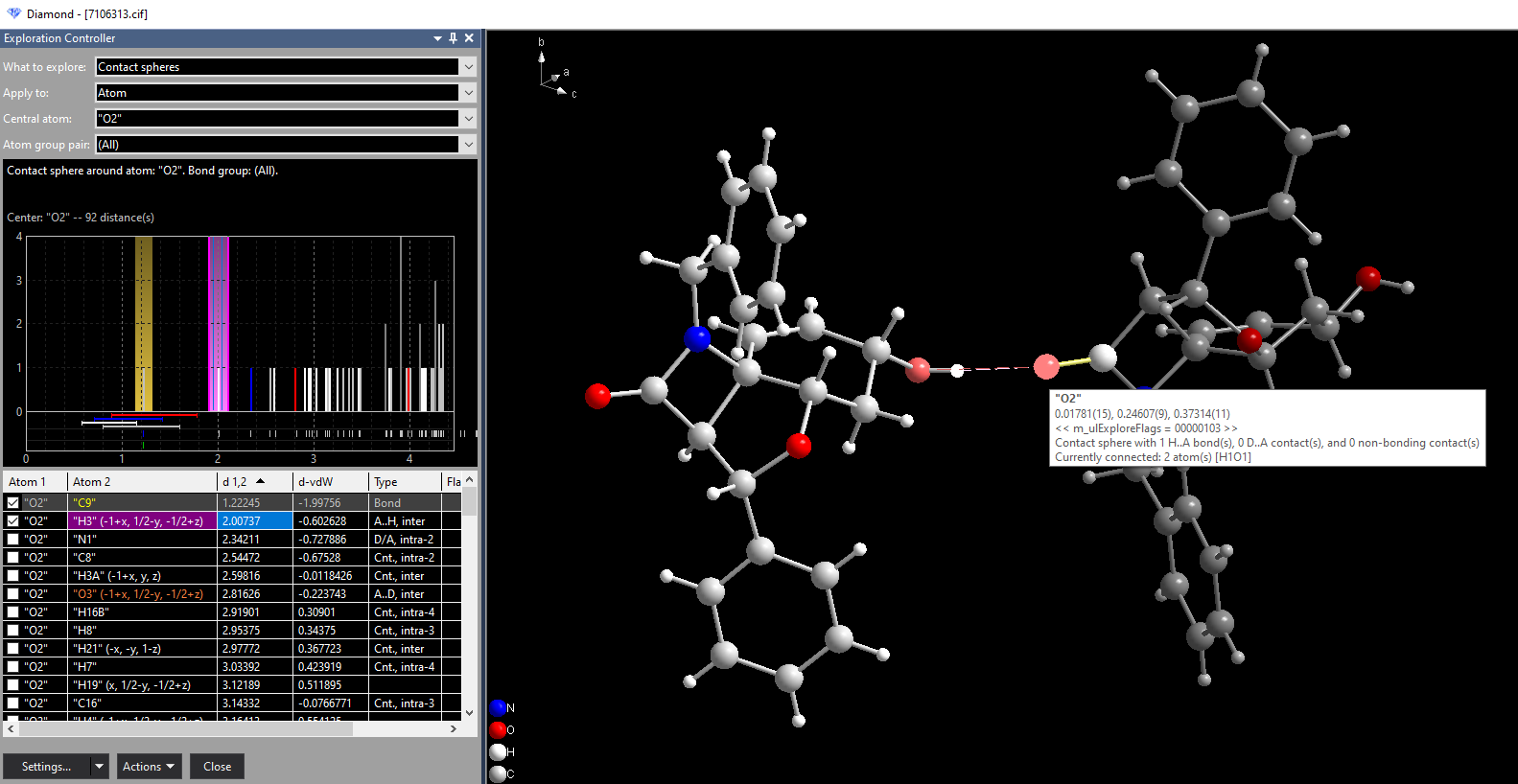
Exploration of H-bond spheres, sample 7106313 from Crystallography Open Database. Click on image for original size.
Improved workflow
There are two new, comfortable commands to drop a picture (Take Picture)
or to continue your study or creation with a new picture object (Continue With New Picture).
This allows you to save impressions of your crystal or molecular structure spontaneously that can serve as a starting point for a more elaborated version of a structure picture.
"More Pictures" docking window and Caption Bar
This docking window showing thumbnail pictures of all pictures of the document (or of the current structure only) complements the Navigation tree as well as the link thumbnails, which are still available.
The caption bar, already known from version 3, is back and offers a better orientation which structure data set and which document the currently edited picture belongs to as well as which additional pictures are available.
(The tab bar of version 4 is still available.)
Picture menu split into "Picture" and "Display"
The Picture menu will now focus on the management of picture objects whereas the new Display menu collects the actual display settings (atom and bond designs, orientation etc.) for a picture each.
Import Registry settings from version 4
A new command in the Tools menu allows you to import (selected) settings of your version 4 into the new version 5.
File import and export
New commands Import and Export in the File menu complement the Open and Save commands.
New COD version
A new version of Crystallography Open Database (COD) will be available for Diamond.
Due to its size, it is no longer part of the Diamond installation package but can/must be installed from the COD page of the File/Search command/dialog.
Take Image
The recording of a video sequence
(available since version 3) is complemented by the possibility of taking single images (snapshots) and drop them into the image buffer and save them later.
For more details, see What's New in Diamond Version 5.
Match!
We are currently preparing the release of Match! version 3.13 using which it willl become possible to arrange multiple diffraction patterns in the graphics in a 3D-like manner:
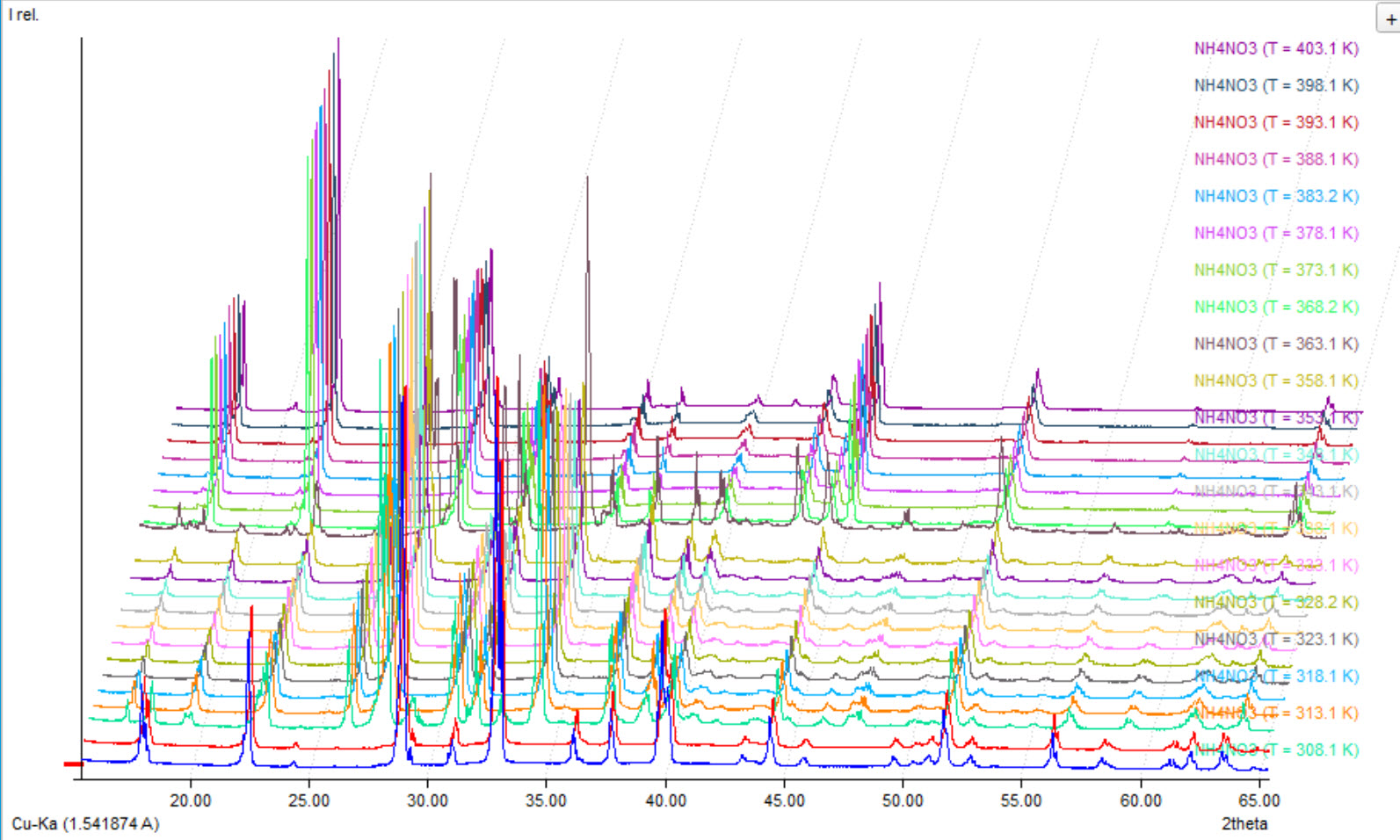
If multiple diffraction patterns are present in the graphics and their vertical distance is below its maximum value, the vertical cursor line (activated by <Ctrl+X>) is "augmented" by a so-called "string of pearls": Filled circles are now displayed at the raw data intensity value at the line cursor position for each pattern. This can be very useful e.g. for detecting phase transition temperatures:
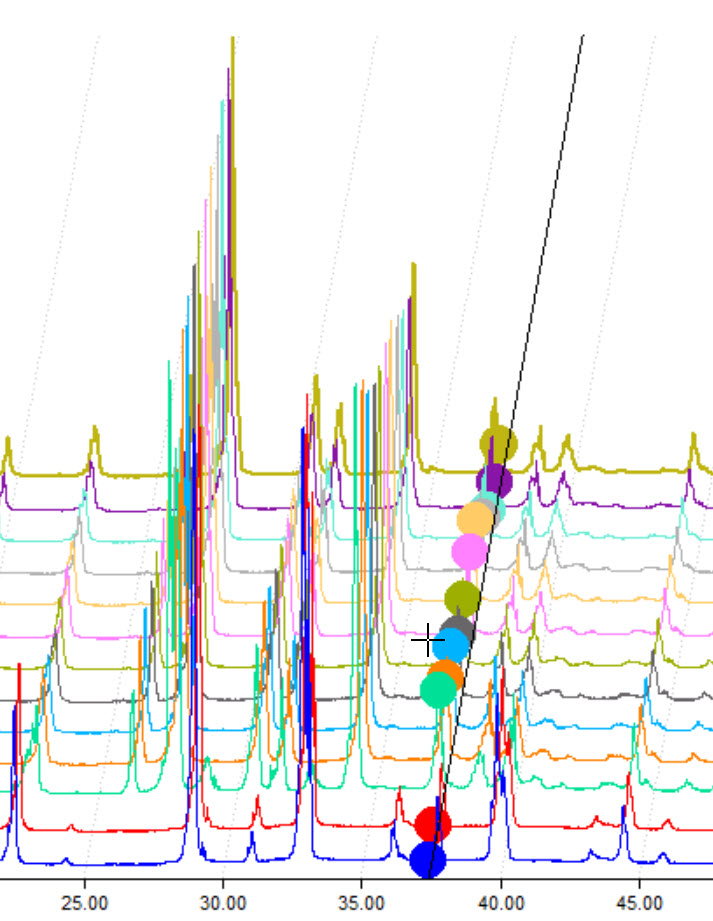
For the following versions we are planning to display a pie chart in the report. Furthermore, we would like to add columns "Counts", "Peak area" and "d-value" to the peak list as well as a new column "Crystal system" to the match list. Finally, we will try to implement an option for a simplified user interface that just offers the basic operations for beginners.
Endeavour
Endeavour can now benefit from the pattern decomposition method that has become available in Match! version 3.12, now allowing the solution of crystal structures also from single crystal like data I(hkl). In this context, we are currently thinking about an even closer connection between Endeavour and Match!.
Pearson's Crystal Data
The next release 2022/23 of Pearson's Crystal Data is currently planned to become available in autum 2022, providing thousands of new entries.
We wish you a Merry Christmas and a Happy New Year!
Klaus Brandenburg and Holger Putz
|

