Saving of Selection Criteria
Go to Match! Features Overview...
Previous: Directly view specific phases/entries...
Next: Comfortable definition of background...
With Match!, you can easily save the current selection
criteria, and recall them later on with just two mouse clicks.
Of course, it is possible to save several sets of selection criteria.
You will find the corresponding control elements at the bottom of
the "Restraints" (and also "Additional entries") tab to the right of "Preset:":
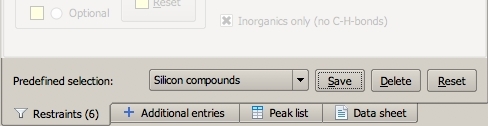
In order to save the current selection criteria (either for restraints
or additional entries), simply press the "Save" button. Afterwards,
you have to enter a name using which you can easily identify this
set of selection criteria later on ("Silicon compounds" in our
example).
Your selection criteria will then be stored in your personal settings
(e.g. Windows registry). If another person is using the same computer,
he can store his own selection criteria independent from your's
(of course assuming that he is using his own account on this machine...).
If you would like to recall a certain set of selection criteria, simply
press the "arrow down" button of the combobox to the left of the "Save"
button, and select the name of the desired selection criteria from the
list which opens.
That's it! The selection criteria which have been loaded will instantly
be applied to the table of candidate entries (candidate list), and of course
also to the entries that are investigated during the Search-Match
calculation.
Go to Match! Features Overview...
Previous: Directly view specific phases/entries...
Next: Comfortable definition of background...
|

