Display and compare multiple diffraction patterns
Go to Match! Features Overview...
Previous: Runs on Mac, Linux and of course Windows...
Next: Directly view specific phases/entries...
In addition to the main experimental diffraction pattern (the so-called "anchor pattern"), it is
possible to import additional patterns, and to display them on top of the main
experimental pattern. For example, this can be useful if you have
collected several data sets and would like to use these different
patterns to decide if a certain peak is present or not.
By default, multiple diffraction patterns are stacked on top of each other. However, you
can reduce the stacking distance between diffraction patterns manually step by step up to
a complete overlap with the anchor pattern at the bottom. In order to do so, press the Ctrl-
(Cmd-) key along with '-' (or '+' vice versa), run the corresponding command(s) from the
View/Pattern menu, or move the mouse cursor to the right of the diffraction pattern and turn
the mouse wheel.
Here is an example what it looks like when additional patterns
have been imported and arranged in a 3D-like manner (detailed instructions can be found in the online help):
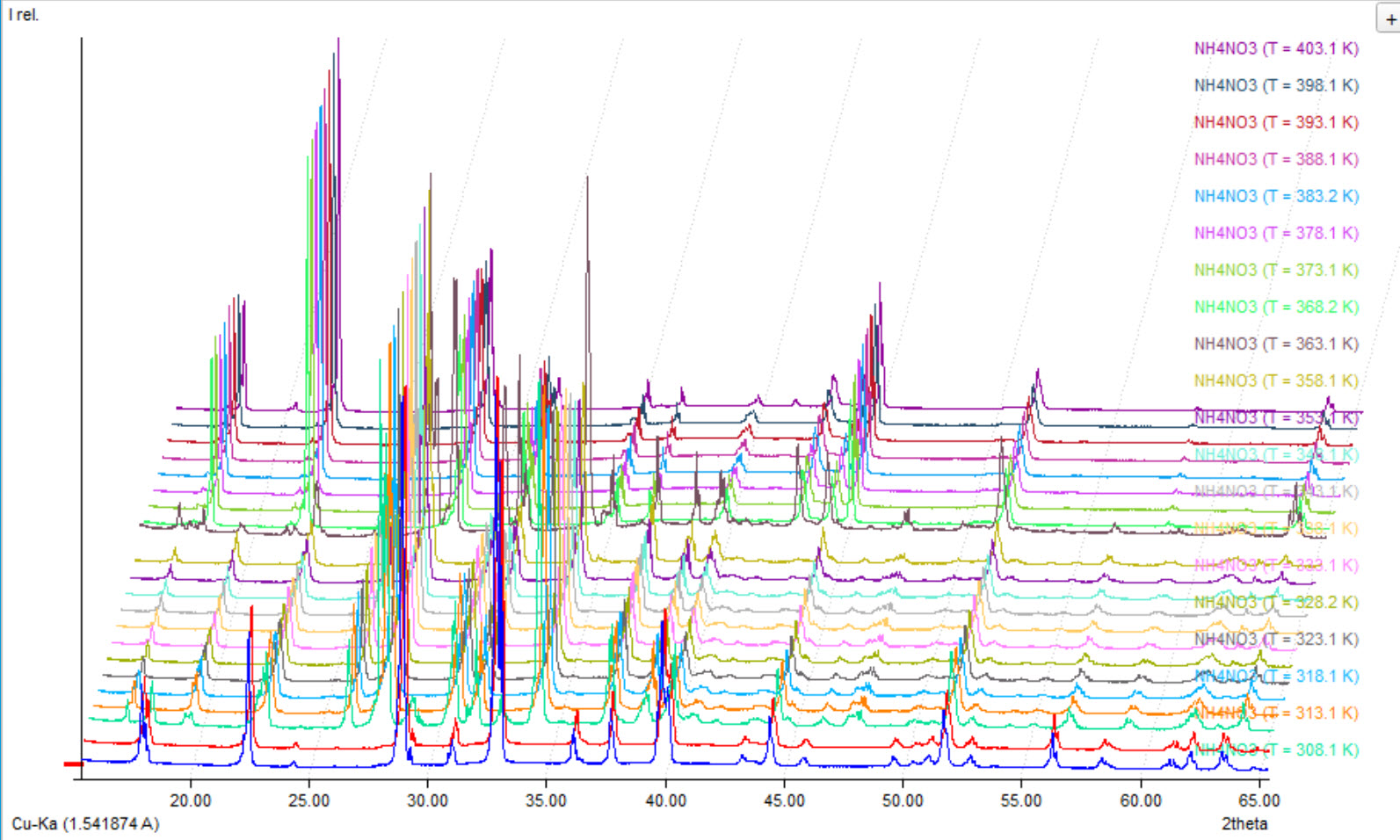
Go to Match! Features Overview...
Previous: Runs on Mac, Linux and of course Windows...
Next: Directly view specific phases/entries...
|

