Batch Processing and Automatics
Go to Match! Features Overview...
Previous: Zooming Facilities...
Next: Manual Entries...
Similar to the previous Match! version 1, you can define which
steps the program should carry out if another step has been accomplished.
For example, you can tell Match! to process raw data automatically
immediately after they have been imported.
Here is a screen shot of the corresponding 'Batch' page of the 'Options'-dialog:
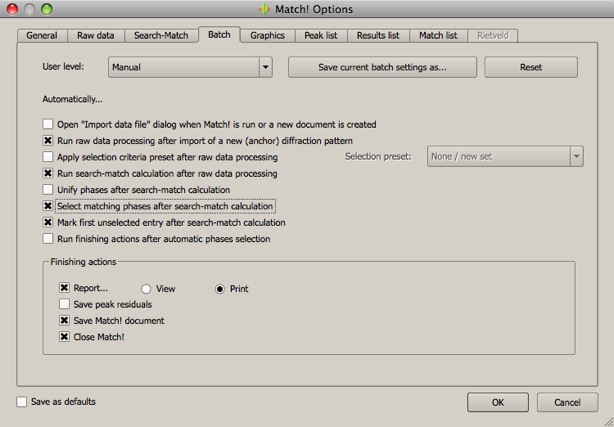
Match! is
now also capable of automatically selecting multiple matching
phases (and not just a single one as in version 1), so the program
is now (in principle) able to automatically determine the
components of a mixture of crystalline phases completely on its own. Well, from
practice you will know that there may be cases in which minority
phases are not identified with this approach, or that
there may be other issues not recognized by the software, of course...
In addition to the option to set the automatic options for each
individual step, you can now also select among several so-called "user
levels" at the top of the 'Batch' options page. The user levels
define certain sets of automatic options that
have shown to be reasonable. For example, the "Beginner" level
lets Match! perform the complete phase analysis procedure automatically,
while on the "Expert" level you have to run every single step
on your own. Of course, you can also save your own batch options
settings as new 'user levels'.
Finally, it should also be noted that the new Match! version can be
controlled from external programs using a batch script that Match!
will follow. The file name of this batch script must be given as
a "command line parameter" when the Match! program executable
is invoked.
Go to Match! Features Overview...
Previous: Improved zoom and tracking...
Next: Manual Entries...
|

